博文
目前显示的是 八月, 2017的博文
How to Fix iPad 4 unknown Error(9) When I Rooted by iTunes
- 获取链接
- 电子邮件
- 其他应用
When you try to restore the iOS firmware the iTunes error code (9) appears in iTunes. The error message often displays as "the iPhone/iPad cannot be restored: Unknown error occurred(9)." This can be a real problem especially when you done know why it is happening or what to do about it. In this article, vipfix is going to address the iTunes error (9), what it is and how to fix it. Let's first begin with what it is and why it happens.(1-1) Fix Process: 1. Judging from my repair experience, if it reports unknown error (9), NAND FLASH power supply or NAND FLASH itself is damaged. First measure each power supply of NAND FLASH. They are normal. Next, remove NAND FLASH and deal with the solder tin and black glue, as shown in picture 1-2. 2. Assemble the removed NAND FLASH on a workable motherboard to root. It still reports unknown error (9). I can be sure that the NAND FLASH is faulty. Put new NAND FLASH on NAND FLASH testing jig to find out the information and series num
iPad Air 2 Motherboard Burned and won' t Turn on
- 获取链接
- 电子邮件
- 其他应用

A customer said the iPad Air got in some water from the charge interface, it cannot be turned on. It could not be sent to Apple store to fix because the water damage is out of warranty. Here is what you can do if your iPad will not turn on or is unresponsive (dead), meaning nothing shows up on the screen (black screen). Now vipfix will help you to solve this problem that is the iPad Air' s trouble phenomenon is iPad Air 2 cannot be turned on after water gets in and the motherboard is burned and badly eroded. Repair Process: 1. After tearing it down, I find that the screen interface is burned badly and is eroded, as shown in picture 1-1. 2. The LCD cable interface has been burned, as shown in picture 1-2. 3. First, replace brand new LCD FPC connector Socket and assemble it to normal iPad to test. Luckily, the screen is tested to be workable. Next, fix the motherboard. After cleaning motherboard, some components are missing and some solder pads are burned. After making
What have you pay attention, when your iPhone has liquid
- 获取链接
- 电子邮件
- 其他应用

When our iPhone had water damaged, there are lots of common beliefs out there that we've found to be wrong over the years. I will tell you what you shouldn't do in order to remedy water damage. Some of them can actually damage your device further. Don' t put your iPhone, iPad, or iPod in rice This is actually one of the worse things that most people immediately think to put their phone in rice immediately following contact with water. While the logic of pulling water or liquid out of the device sounds like a good plan, it actually isn't. Once the device completely dries out, corrosion sets in. You want to avoid this at all costs. In our experience, rice actually causes corrosion to set in faster. Not to mention, rice gets caught in headphone jacks, dock connectors, and other small places. Back away from the hair dryer! Never, ever, under any circumstance take a hair dryer or a heat gun to a water damaged iPhone, iPad, or iPod. Much like rice, you're going t
iPhone 6 Motherboard is Burned Out When Charging
- 获取链接
- 电子邮件
- 其他应用
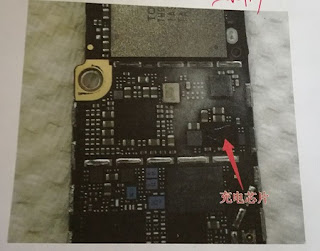
When a smartphone like the iPhone 6 will suddenly not power on, there are three potential factors you need to consider. It could be just a simple battery power drain, a software glitch, or worst, an indication of a device being badly damaged. A customer said it has 1.4V current when turned off, and it cannot be turned on as the motherboard is burned out when in charge. Now vipprog will help you to fix the iPhone 6 motherboard is burned out and cannot be turned on when in charge. Repair Process: 1. Plug the original charger, but it has no response. Tear it down and plug adjustable DC power supply . The current rises to 1.4A. I can feel that the chip is hot, which suggests that there must be short circuit. Remove the shield cover and put rosin on the charging chip, as shown in picture 1-1. The chip is obviously hot when energized and the rosin melts up. 2. Replace the chip and then measure the inductor. There is no short circuit now. Clean the chip and energize it to test. Th
SOLVED: iPhone 6 Blurred Screen after Water Damaged
- 获取链接
- 电子邮件
- 其他应用

Customer said that this iPhone 6 turns off, then reboots you find the touch screen shows blurred after dropping into water. It is quite confused, the iphone background wallpaper seems to go black and slightly blurry. When it is happened, don' t worry, believe vipprog that your iphone will back well. Repair Process: 1. As it gets some water in, after receiving it, I tear it down and remove the battery . I still found some water in it and waterproof label is discolored. 2. After cleaning the obvious water, I find that the area around the screw hole at the corner of motherboard is eroded. 3. Remove the shield cover and find that one end of resistor has white tin while the other turns black, which is obviously eroded. 4. Checking the bitmap, I know that the number of this resistor is R0706. 5. Open circuit diagram and search R0706 to find its location. It is a 1k? pull-up resistor starting from CPU to front camera’s I2C bus clock signal. Remove the resist
Firmware Version won' t be Found in iPhone 6 IOS
- 获取链接
- 电子邮件
- 其他应用

You decide to upgrade your iOS when notified a new version is available. But then after your update, you realize that your iPhone WiFi is dropping. You can' t connect the solid WiFi. Sometimes you are even show no WiFi available at all, since their latest iOS update. Now vipprog will tell you how to fix it. Hoping you can benifit from it. Fix Process: 1. We save the teardown process as the customer sends the motherboard. Observing from the side face, I find that the board bends. Combining the description from customer, we presume that the baseband or the baseband power supply is pseudo soldering. Energizing it and turn it on to test the power supply. VREG_SMPS2_1V25, VREG_SMPS3_0V95 and VREG_SMPS4_2V075 are normal. Only VREG_SMPS1_0V90 has no voltage. The circuit diagram of these voltages is shown in picture 1-1. 2. The test points of VREG_SMPS2_1V25, VREG_SMPS3_0V95 and VREG_SMPS4_2V075 in bitmap are shown in picture 1-2. They are all measured at the inductors around
SOLUTION: iPhone 6 Plus Rear Camera Issue
- 获取链接
- 电子邮件
- 其他应用

The phone camera repair is the common issue. To deal with the camera, there are a couple of things to consider. When you repair your iphone, you should know which model iPhone, and the camera modules are not the same on every model. And if the front and rear camera are all broken? Other colleagues sent this iPhone 6 Plus. It has no backlight after dropping into water. The backlight is fixed, but front camera is normal while the rear camera is not. The 2.8V chip is replaced. Now vipprog will help you to fix the iphone 6 Plus. Hoping you can benifit from it. 1. Under the repair rules the simple first and the complicated later, tear down iPhone and replace the rear camera subassembly. When we are going to replace it, we are surprised to find that some components near the camera socket J3200 are eroded. After checking the circuit diagram , we find that three inductors are missing. The three inductors in bitmap are shown in yellow points in picture 1-1. Their material objects a
How to Fix iPhone 6 can't be Turned On
- 获取链接
- 电子邮件
- 其他应用

Many people have encountered iphone can not boot after the event. There will come a lot of problems after water damaged, so we must be as early as possible to repair the iphone in order to avoid more damage. Now vipprog can teach you to fix your water dameged iphone. Hoping you can benifit from it. ISSUE: This iPhone’s problem is turn on failure. The customer said water flew in it before and he tore down it to fix the touch flex cable and some parts of Wi-Fi. After using for some time, it cannot be turned on. Tearing it down and we can see that the waterproof label discolored, as shown in picture 1-1. SOLUTION: 1. The waterproof label in normal iPhone is white, as shown in picture 1-2. 2. After plugging adjustable dc power supply, it shows large current. We judge that the voltage of standby circuit is short circuit. Use the diode gear of multimeter to measure it and find that PP_VCC_MAIN is short circuit. Observing the motherboard carefully, we find the capacitor
iPhone 6 Screw Hole and Motherboard Repair Guide
- 获取链接
- 电子邮件
- 其他应用
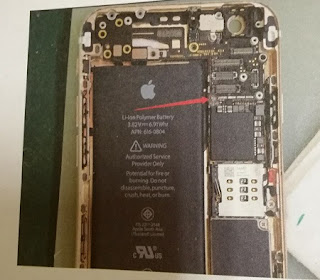
Mobile phone repair is a painful and enjoy process, enjoy is you repaired your mobile phone to successfully. but the painful process is sometimes you will make mistakes, such as accidentally put the screws lost or broke a motherboard, bring the mobile phone has caused two injuries. So today vipprog will introduce a case about someone twists through iPhone 6 screw hole and motherboard is disconnected. Hoping you can benifit from it. Repair Process: 1. Other colleagues sent an iPhone 6 with a note said that screw hole was twisted through and motherboard was disconnected. When being turned on, iPhone 6 does not display. After tearing down, we find that the screw hole at upper left corner of CPU is twisted through and is scratched messily. Other colleagues made up wires, but they failed, as shown in picture 1-1. 2. After cleaning the screw hole, we find that the two circuits under it are cut into two parts. This situation cannot be settled by scratching PCB to make up lines bu