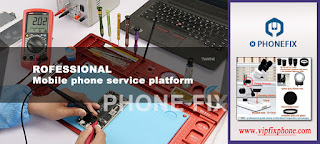Repair guide: iPhone 6S won't wake up after standby

We received an iPhone 6S, the customer described the iPhone vibration and ringtones working properly. This means that the iPhone is turned on and does not display the iPhone LCD screen. The customer said that the iPhone was fixed in other places before, and after a few days of use, it was destroyed again, which is the same failure. How should we fix it? We start to disassemble the iPhone, finding that the screws on the bottom are missing, after disassembling, the screws inside are also missing a lot. This is common failure on iPhone 6S, the repair idea is that the system signal interruption or the power supply and clock are unstable, and most commonly is iPhone display circuit problem. Although there are many screws missing after disassemble the iPhone, but we don't found any repair trace of repairing. Considering this iPhone has a low chance of failure,so we start to repair from the simplest way, try to replace the iPhone display assembly . After replacement, test the iPhone...