How can we repair iPhone 7 can't turn on after water damaged
The user sent us an iPhone 7, and his iPhone 7 could not be activated after falling into the water. There is no response to charging. For water-damaged iPhones, first we need to check the appearance of the iPhone. In general, parts that are already in the water are easily damaged. After detecting the appearance, we need to connect the DC power supply to check the iPhone status.
Connect iPhone motherboard to DC Power supply, no leakage, press the iPhone power button, the current jumps from 200mA, this failure mostly is caused by power supply short circuit, it also can be measured, just check the several power supply circuits that is output by the main power supply.
After measuring these power supply circuits, we can identify where the short circuit part is.
When measured the PP3V0_TRISTAR_ANT_PROX this signal, we found it is short circuit. This signal is reached to these place and USB, we can check it on iPhone 7 schematic diagram.
Directly remove the USB, and then measure the iPhone data again, but the iPhone still short circuit. For water damaged iPhone, we need to observe iPhone exterior more carefully, and the customer has been repaired this iPhone before, put iPhone motherboard under the Trinocular Stereo Microscope and then continue to observe it.
We found there is a damaged chip, it's probably the damaged chip that caused the PP3V0_TRISTAR_ANT_PROX to short-circuit. Remove the inductance attached to it, after remove this inductance, we found the resistance value of PP3V0_TRISTAR_ANT_PROX is back to normal. Now, install the USB.
Press the iPhone power button, now it is normal, but the iPhone always stuck on white Apple logo and won't enter the IOS system. The current tested by DC power supply is to 2A and then down to 200mA and then stop, we suspect it is caused by iPhone audio problem, the current is normal, but it down to 200mA and won't move.
After detected, there's damage on both sides of the audio, use QUICK 861DW hot air rework station to remove the iPhone audio IC and replace the new one. Test it again, now the iPhone can be entered the IOS system quickly. The repairs end!
If you need any help,please contact us on www.vipfixphone.com.
Connect iPhone motherboard to DC Power supply, no leakage, press the iPhone power button, the current jumps from 200mA, this failure mostly is caused by power supply short circuit, it also can be measured, just check the several power supply circuits that is output by the main power supply.
After measuring these power supply circuits, we can identify where the short circuit part is.
When measured the PP3V0_TRISTAR_ANT_PROX this signal, we found it is short circuit. This signal is reached to these place and USB, we can check it on iPhone 7 schematic diagram.
Directly remove the USB, and then measure the iPhone data again, but the iPhone still short circuit. For water damaged iPhone, we need to observe iPhone exterior more carefully, and the customer has been repaired this iPhone before, put iPhone motherboard under the Trinocular Stereo Microscope and then continue to observe it.
We found there is a damaged chip, it's probably the damaged chip that caused the PP3V0_TRISTAR_ANT_PROX to short-circuit. Remove the inductance attached to it, after remove this inductance, we found the resistance value of PP3V0_TRISTAR_ANT_PROX is back to normal. Now, install the USB.
Press the iPhone power button, now it is normal, but the iPhone always stuck on white Apple logo and won't enter the IOS system. The current tested by DC power supply is to 2A and then down to 200mA and then stop, we suspect it is caused by iPhone audio problem, the current is normal, but it down to 200mA and won't move.
After detected, there's damage on both sides of the audio, use QUICK 861DW hot air rework station to remove the iPhone audio IC and replace the new one. Test it again, now the iPhone can be entered the IOS system quickly. The repairs end!
If you need any help,please contact us on www.vipfixphone.com.
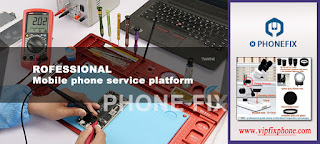









评论
发表评论