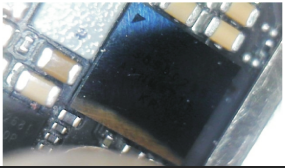How to repair iPhone 6 Touch ID can't work with fingerprint flexible cable

The problem with the iPhone 6 Touch ID not working properly has been a tricky business for service technicians. The truth is that about 80% of iPhone Touch ID failures are caused by elastic damage to the home button. If your iPhoneTouch ID doesn't work, do you know how to fix it? Today our phonefix shop team will teach you how to fix this problem, please read below. Disassemble the phone and remove the iPhone display assembly . Then check the logic board connector J2118 for moldy condition and dry Joint. We found no abnormal thing. Then, measure the resistance between J2118 and grounding with digital multimeter . The value is also normal. Take down the Home Touch Sensor Assembly and check the home button flex cable. There are obviously broken traces on the flex cable. We preliminary judge that touch ID malfunction is caused by fractured flex cable circuit. We can fix the fault by replacing the fractured section with a new length of the flex cable. Pry up the back plate wit...