Short Guide For Fixing iPhone S Black Screen or No Display
A black screen is the commonp problem in our daily life. When you boot your iPhone, but the screen is black. You can listen your iPhone rings, but you can’t answer the call. So you’ve tried running out the battery and plugging it back, even resetting your iPhone, but your iPhone screen is still black. In this article, VIP FIX SHOP TEAM will help you to fix the iPhone S black screen.
We received an iPhone SE today, customer mentioned it does not display after falling, but phone call can still be received from it, as shown in picture 1-1.
The first step is to disassemble and test the device, immediate reaction we take is that screen diplay problem should be excluded.
Next step is starting to test the motherboard, when measuring the resistance of display pin J4200 by multimeter, we find the third pin is short-circuit, it diplays 5.7V as shown in picture 1-2.
Test the circuit board to eliminate all the trouble, and eventually remove C4004 to get iPhone SE work, as shown in picture 1-3.
The same fault we've already met on many devices, all of them are caused by C4004 , which can be defined as SE commom problem, as shown in picture 1-4.
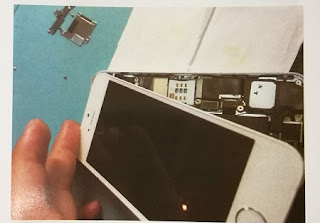






评论
发表评论