iPhone 6 Screw Hole and Motherboard Repair Guide
Mobile phone repair is a painful and enjoy process, enjoy is you repaired your mobile phone to successfully. but the painful process is sometimes you will make mistakes, such as accidentally put the screws lost or broke a motherboard, bring the mobile phone has caused two injuries. So today vipprog will introduce a case about someone twists through iPhone 6 screw hole and motherboard is disconnected. Hoping you can benifit from it.
Repair Process:
1. Other colleagues sent an iPhone 6 with a note said that screw hole was twisted through and motherboard was disconnected. When being turned on, iPhone 6 does not display. After tearing down, we find that the screw hole at upper left corner of CPU is twisted through and is scratched messily. Other colleagues made up wires, but they failed, as shown in picture 1-1.
2. After cleaning the screw hole, we find that the two circuits under it are cut into two parts. This situation cannot be settled by scratching PCB to make up lines but to jump wires. We have to use UV solder resist to solidify the jump wires. (1-2)
3. At last, paint all the area with added lines UV solder resist. Turn iPhone on and it displays. Trouble is removed.
TIPS:
We have to remind all the maintenance men that as many of you do not pay attention to the strength that you use to twist the screws, the screw holes are often twisted through. That will cause the common problems in iPhone series. Although we can scratch PCB to make up lines wires and fix it well, we cannot to twist the screw. Fortunately, in this case, a missing screw will not affect the stability of motherboard as well as the usage of iPhone.
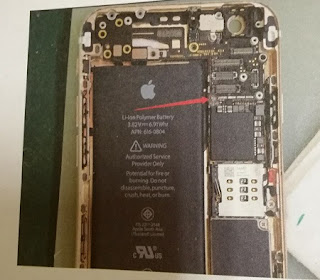




评论
发表评论