My iPhone 7 iTunes has error 4013, how can I fix it?
The customer sent us an iPhone 7 and his iPhone 7 fell into iTunes Error 4013. Before repairing, press the power button to turn on the iPhone. The phone card is in iTunes recovery mode and cannot access the system. Connect it to your computer and recover via iTunes, error 4013 occurs during the recovery process. How to fix this phenomenon?
iTunes Error 4013 of iPhone 7 usually caused by pseudo soldering or damaged CPU. The error may be related to the power supply of the baseband PMU or NAND flash. Since CPU repair is very difficult, so we can check the power of the baseband PMU and NAND flash at first.
Connect the iPhone to the DPS DC power and measure the voltage of the baseband PMU C5623 and C5631. The result shows that the values of C5623 and C5631 are normal. So we judged that the power supply of the baseband PMU is normal too.
Fault Repair
Let's pay attention to the NAND flash power supply, remove the black adhesive around the NAND flash with QUICK 861DW Hot Air Rework. Test the voltages of the NAND flash C1701, C1721 and C1704 with digital multimeter. From the measured value, the power supply of NAND flash is also normal.
It seems that the NAND flash is not the problem. Let's replace the PMU and see how it works. Use heat gun to disassemble the PMU from the substrate and then use soaked SANKI solder wire to weld wire reel.
Tip: Some chips are sealed to the pads with black adhesive, to avoid knocking pads on the board, be careful to operate. Then clean with a PCB cleaner.
Apply some Solder Flux Rosin Paste to the pad,and fix the new baseband PMU in place (note the direction). Then weld with hot air gun. After finished, wait for the logic board to cool for 5 minutes, then clean with PCB cleaner thoroughly.
Assembly and Test
So far, the entire fix process has been completed, install the logic board and display components. Connect to the battery and press the power button to turn on the power, and the iPhone stuckis in iTunes recovery mode. We need to connect it to the computer to recover it through iTunes. The phone can be recovered normally. When finished, the iPhone will restart automatically, and the fault have been resolved.
Do you have any problems? please contact me on www.vipprogrammer.com.
iTunes Error 4013 of iPhone 7 usually caused by pseudo soldering or damaged CPU. The error may be related to the power supply of the baseband PMU or NAND flash. Since CPU repair is very difficult, so we can check the power of the baseband PMU and NAND flash at first.
Connect the iPhone to the DPS DC power and measure the voltage of the baseband PMU C5623 and C5631. The result shows that the values of C5623 and C5631 are normal. So we judged that the power supply of the baseband PMU is normal too.
Fault Repair
Let's pay attention to the NAND flash power supply, remove the black adhesive around the NAND flash with QUICK 861DW Hot Air Rework. Test the voltages of the NAND flash C1701, C1721 and C1704 with digital multimeter. From the measured value, the power supply of NAND flash is also normal.
It seems that the NAND flash is not the problem. Let's replace the PMU and see how it works. Use heat gun to disassemble the PMU from the substrate and then use soaked SANKI solder wire to weld wire reel.
Tip: Some chips are sealed to the pads with black adhesive, to avoid knocking pads on the board, be careful to operate. Then clean with a PCB cleaner.
Apply some Solder Flux Rosin Paste to the pad,and fix the new baseband PMU in place (note the direction). Then weld with hot air gun. After finished, wait for the logic board to cool for 5 minutes, then clean with PCB cleaner thoroughly.
Assembly and Test
So far, the entire fix process has been completed, install the logic board and display components. Connect to the battery and press the power button to turn on the power, and the iPhone stuckis in iTunes recovery mode. We need to connect it to the computer to recover it through iTunes. The phone can be recovered normally. When finished, the iPhone will restart automatically, and the fault have been resolved.
Do you have any problems? please contact me on www.vipprogrammer.com.
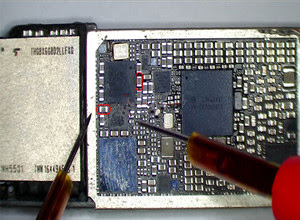






评论
发表评论