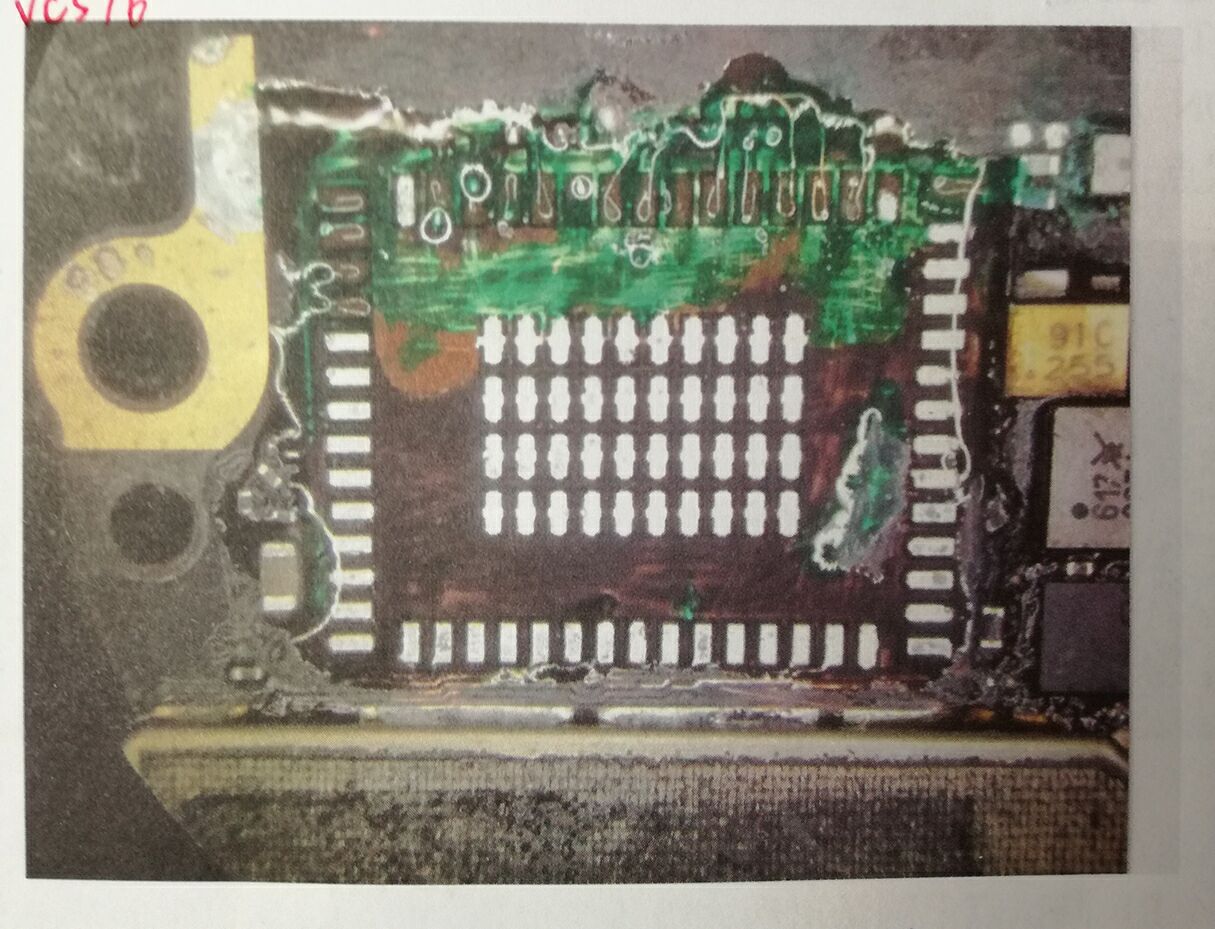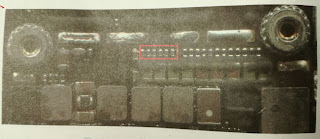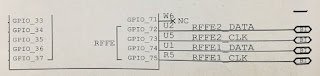Solved: iphone 6 plus stuck on "sarching" but no service

Every iPhone has a unique identifier code, known as an IMEI number. The letters IMEI stand for International Mobile Station Equipment Identity, and the number is used to identify each mobile phone. When you come across IPhone 6 Plus displays no IMEI when dialing *#06#. There is baseband firmware in “about iPhone”. And iPhone keeps displaying “is searching”. How does you fix? Repair Process: 1. Customer sends one board only. First assemble it to testing iPhone assembly and test. After power on, iPhone will display “no SIM card ” without inserting SIM card. If that happens, there is modem firmware in “about iPhone”. That is to say, there is baseband. 2. Numbers on the back of modem firmware suggests there is baseband CPU . There is not baseband, if without numbers. Input*#06# on the dial interface without inserting SIM card. If it is normal, the same IMEI in “about iPhone” will show up. 3. If there is no response and IMEI after inputting*#06#, in addition, there is baseband firm...