If WiFi is grayed out or dim on your iphone 6
Someone can come across the iphone can't connect the WiFi, you know how frustrating it is when your iPhone won't connect to Wi-Fi. Updating the iOS, downloading large files, and streaming music and video is best done over a Wi-Fi connection. In most cases, reconnecting your phone to a Wi-Fi network can be accomplished with some simple troubleshooting steps, though in some cases more advanced techniques are needed.
First: you can do a simple test to restore your iphone.
1. Force Restart the iPhone
2. Update to the Latest iOS
3. Reset iPhone's Network Settings
4. Turn Off Location Services
5.Restore iPhone to Factory Settings
When you did these, but your iphone can't connect Wi-Fi you must fix it. You had to prepare some iphone repair tools to fix.
Repair Process:
1. First teardown iPhone and then measure the diode data of Wi-Fi chip and PCIE bus communicating through CPU. The test point of PCIE bus is on the coupling capacitance that is on the right of U1501.
2. The Wi-Fi chip cannot be removed when the diode data of PCIE bus is being tested. Otherwise, the diode data to Wi-Fi can be infinite.
3. The circuits between Wi-Fi solder pad and the 6 capacitances often disconnect. If that happens, measure the ends of capacitance. The normal diode data is about 350 on one end and 500 on the other end.
4. If the iphone diode data of the 6 capacitances is normal, then remove the Wi-Fi chip to measure the diode data of every pin of solder pad. If all the data is normal, first use a normal Wi-Fi chip to replace the old one and turn on iPhone to test. If the trouble is the still the same, it is caused by unqualified Wi-Fi working condition.
5. After checking the function diagram, we find that the voltage of Wi-Fi clock is not measured. Remove the Wi-Fi and then measure the clock, there is not 0.9V voltage. The frequency of the Wi-Fi clock is 32.768kHz, which is made by the Y1200 crystal oscillator. Then Y1200 crystal oscillator transmits it to power chip (VC471). Power chip transmits it to Wi-Fi chip.
6. Considering the iPhone is dropped, the crystal oscillator may be broken because it is not anti-shock. Replace the old Y1200 crystal oscillator.
7. After the replacement, turn on iPhone and test. Wi-Fi switch can be turned on normally and Wi-Fi signal becomes normal. The trouble is removed.
Thank you for reading, if you necessary, please contact vipprogrammer.com.
First: you can do a simple test to restore your iphone.
1. Force Restart the iPhone
2. Update to the Latest iOS
3. Reset iPhone's Network Settings
4. Turn Off Location Services
5.Restore iPhone to Factory Settings
When you did these, but your iphone can't connect Wi-Fi you must fix it. You had to prepare some iphone repair tools to fix.
Repair Process:
1. First teardown iPhone and then measure the diode data of Wi-Fi chip and PCIE bus communicating through CPU. The test point of PCIE bus is on the coupling capacitance that is on the right of U1501.
2. The Wi-Fi chip cannot be removed when the diode data of PCIE bus is being tested. Otherwise, the diode data to Wi-Fi can be infinite.
3. The circuits between Wi-Fi solder pad and the 6 capacitances often disconnect. If that happens, measure the ends of capacitance. The normal diode data is about 350 on one end and 500 on the other end.
4. If the iphone diode data of the 6 capacitances is normal, then remove the Wi-Fi chip to measure the diode data of every pin of solder pad. If all the data is normal, first use a normal Wi-Fi chip to replace the old one and turn on iPhone to test. If the trouble is the still the same, it is caused by unqualified Wi-Fi working condition.
5. After checking the function diagram, we find that the voltage of Wi-Fi clock is not measured. Remove the Wi-Fi and then measure the clock, there is not 0.9V voltage. The frequency of the Wi-Fi clock is 32.768kHz, which is made by the Y1200 crystal oscillator. Then Y1200 crystal oscillator transmits it to power chip (VC471). Power chip transmits it to Wi-Fi chip.
6. Considering the iPhone is dropped, the crystal oscillator may be broken because it is not anti-shock. Replace the old Y1200 crystal oscillator.
7. After the replacement, turn on iPhone and test. Wi-Fi switch can be turned on normally and Wi-Fi signal becomes normal. The trouble is removed.
Thank you for reading, if you necessary, please contact vipprogrammer.com.
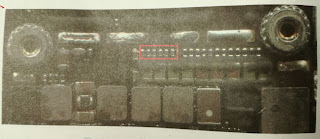




评论
发表评论