Iphone 7 7s NO Wi-Fi? Don't Panic
More and more people may come across the problem of iphone 7 7s Wi-Fi signal weak. Although Apple designed the smartphone to latch onto an available network pretty good. But there are always exceptions for someone. So I will recommend some skills for you to overcome difficulties.
This means your iPhone's WiFi might constantly wobble between the other signals. You can begin by moving the router about your house to find a suitable spot where it doesn't get interfered with the neighboring signals. Then, start changing the channels and testing the impact.
When you do this, you can do next.We know pin 26 and pin 28 only connect a capacitance C5201_RF and a inductance L5201_RF, so the only circuit is C5201_RF. You can find the C5201_RF location by checking the PCB image.
Last, remove the capacitance and then measure the diode. The line-to-ground short circuit disappears. Weld a capacitance removed from the sam place of the stripper and energize WiFi chip after reassembling. Turn iphone on and enter system to test. WiFi can be turned on normally and trouble is removed.
This is the short guide about how to solve the iphone 7 7s Wi-Fi can't be turned on. If you’ve decided to replace assembly on your own, but considering the fact that you’re not a professional technician you may potentially risk further damage to your phone;if so,be in strict accordance with this guide and make sure to proceed with caution. If you want to know more methods you can try vipprogrammer.com.
1. Reboot System Now
After when you reboot your iphone7 7s, you can restart the router. If it's not work you can change the other one. Although the possibility of your router being the source of all WiFi troubles on your iPhone is very less, it does happen. A new router can fix this.2. Check the Interference from Neighboring Signals
One of the biggest issues in a neighborhood with lots of Wi-Fi networks is interference. But there are other similarly-strong signals into the channel you are connected to.This means your iPhone's WiFi might constantly wobble between the other signals. You can begin by moving the router about your house to find a suitable spot where it doesn't get interfered with the neighboring signals. Then, start changing the channels and testing the impact.
3. If you don't solve this problem according to this solution. You can select technical solutions.
After teardown, we found the WiFi chip has been changed. This happens you can remove the WiFi chip and use multimeter to measure the diode data on the bonding pad, we can find pin 26 and pin 28 on the WiFi chip bonding pad are line-to-ground short circuit. After checking the circuit diagram, we can know the self-output electricity of WiFi chip powers the two pins.When you do this, you can do next.We know pin 26 and pin 28 only connect a capacitance C5201_RF and a inductance L5201_RF, so the only circuit is C5201_RF. You can find the C5201_RF location by checking the PCB image.
Last, remove the capacitance and then measure the diode. The line-to-ground short circuit disappears. Weld a capacitance removed from the sam place of the stripper and energize WiFi chip after reassembling. Turn iphone on and enter system to test. WiFi can be turned on normally and trouble is removed.
This is the short guide about how to solve the iphone 7 7s Wi-Fi can't be turned on. If you’ve decided to replace assembly on your own, but considering the fact that you’re not a professional technician you may potentially risk further damage to your phone;if so,be in strict accordance with this guide and make sure to proceed with caution. If you want to know more methods you can try vipprogrammer.com.
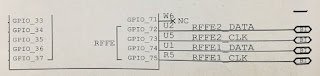

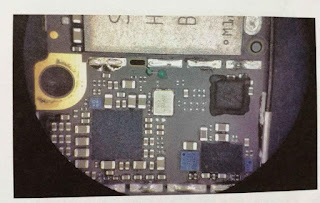



评论
发表评论