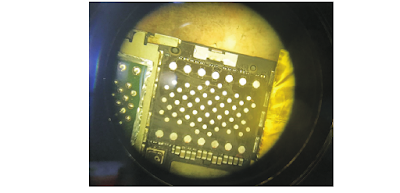Help: iPhone 6 Plus touch function does not work properly

If the iPhone's touch screen fails, then this iPhone is useless to us. If you encounter an iPhone touch failure, what should we do? Buy a new one or fix it? If you don't have enough money to buy a new iPhone. We recommend fixing it. We received a touch-failed iPhone 6 Plus, the following are the repair steps. You can refer to it. It can be turned on when we receive it, but the iPhone touch function is not available, so we can't test other features. After the iPhone touch screen is replaced, the problem still exists. Remove the iPhone motherboard for testing. The bottom of the UMT board is easy to disconnect, first we need to handle the iPhone touch error. There are 2 ways to remove the IC: one is remove it by tweezers; the other one is pry it from the side the IC. Remove the iPhone touch IC and the re-install it, the iPhone 6 Plus auto restarts when the white Apple appears. Measure the iPhone by DC power supply , the boot current jumps from 300mA. Take off t...